반응형
사용 패키지
- graphql_flutter
- graphql_codegen
https://pub.dev/packages/graphql_flutter
https://pub.dev/packages/graphql_codegen#clients
Server로 부터 Schema를 다운받습니다.
package.json
{YOUR_GRAPHQL_ENDPOINT} 를 실제 endpoint로 설정해줍니다.
{
"scripts": {
"convert-schema": "node convert-schema.js",
"download-schema": "apollo schema:download --endpoint={YOUR_GRAPHQL_ENDPOINT} schema.json",
"update-schema": "npm run download-schema && npm run convert-schema"
},
"dependencies": {
"graphql": "^16.8.1"
}
}
convert-schema.js
본인의 폴더 구조에 맞게 아래 file을 읽고 내보내는 코드를 적절하게 수정합니다.
const schemaJson = require("./schema.json");
fs.writeFileSync("lib/schema.graphql", sdlSchema);
const fs = require("fs");
const { buildClientSchema, printSchema } = require("graphql");
const schemaJson = require("./schema.json");
const schema = buildClientSchema(schemaJson);
const sdlSchema = printSchema(schema);
fs.writeFileSync("lib/schema.graphql", sdlSchema);
터미널에서 실행
yarn update-schema
결과 schema.graphql 예시
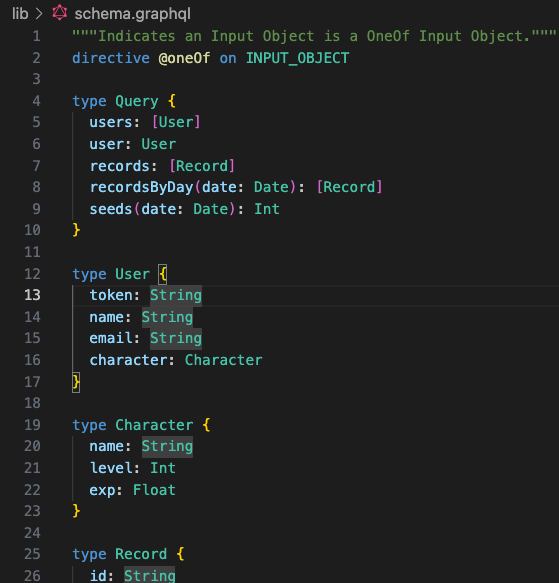
graphql_codegen 활용
# build.yaml
targets:
$default:
builders:
graphql_codegen:
options:
clients:
- graphql_flutter
원하는 폴더에 graphql file 생성

다음 명령어를 통해 code generating
dart run build_runner build
다음과 같이 활용
